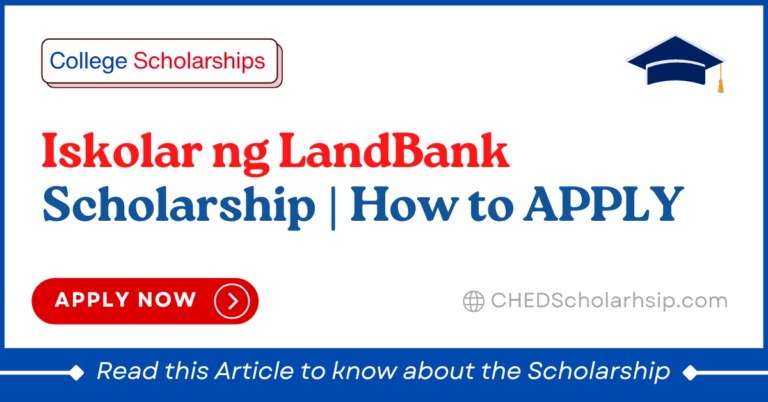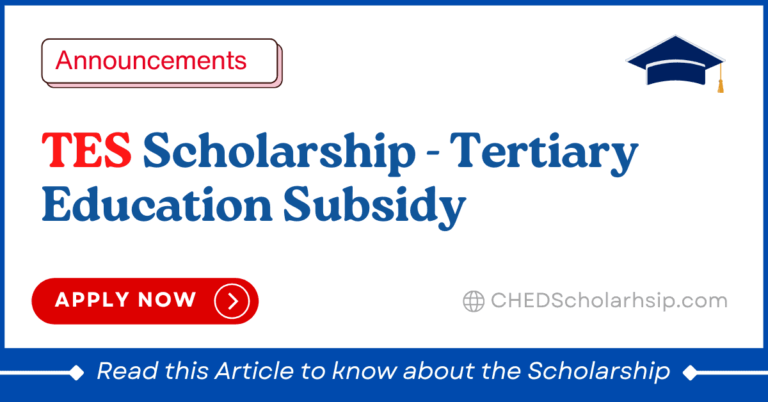⚡Click here for Ongoing College Scholarships 2025-2026
DITO Sim Registration – Register DITO Sim Card Online
DITO Sim Registration is compulsory in the Philippines after the implementation of Sim Registration Act nationwide. The SIM Registration Act is implemented nationwide to protect the identity of the sim card users and protect them from online spams, scams and frauds.

Table of Contents
- DITO Sim Registration
- Who can register DITO Sim
- Requirements for DITO Sim Card Registration
- List of required documents
- Step-by-step DITO Sim Registration Process
- How can you register DITO Sim
- How to register DITO Sim Card Online
- DITO SIM Registration Link
- FAQs
DITO Sim Registration
Registering a DITO Sim is mandatory for all new and existing users of the DITO Sim Card in the Philippines. The new Sim Act is implemented to fight against mobile and phone security threats like scams, smishing, fraud cases, fake news and identity theft.
DITO Sim Registration involves various steps like knowing General Information, List of Requirements and Acceptable IDs.
Who can register DITO Sim
All prepaid or postpaid users can register their DITO Sim Card. Following are the entities who can register their sim card:
- Filipino citizens
- Foreign Nationals,
- Business entities and
- Corporate entities
Requirements for DITO Sim Card Registration
Following is the list of requirements required to register DITO Sim:
Registering as Filipino Citizen / Foreign National
Subscribers will be required to provide their personal information:
- Full Name
- Date of Birth
- Gender
- Present/Official Address
- See FAQs for the list of accepted IDs
For Minors
The SIM card should be registered under the parent/legal guardian’s name along with:
- Any government-issued ID of the parent or guardian
- Consent of minor’s parent or guardian to register the SIM card
Registering for Business
For businesses, requirements are as follows:
- SEC / DTI Certificate of Registration
- Board Resolution designating the authorized representative or a Special Power of Attorney (SPA)
Registering as Tourists
Tourists can register a sim card by providing following requirements:
- Passport
- Proof of Address in the Philippines
- Return ticket to own country showing date/time of departure from the Philippines
Registering for Foreigners with non-tourist visa
- Passport
- Proof of Address in the Philippines
- Other pertinent documents such as
- Alien Employment Permit issued by the Department of Labor and Employment (DOLE);
- Alien Certificate of Registration Identification Card (ACRI Card) issued by the Bureau of Immigration (BI) or other types of official ID issued by any other visa-issuing agency;
- School registration and ID for students; or
- For Persons of Concern or POCs, the type of travel or admission document validly issued by the Department of Justice.
List of required documents
Here is a list of acceptable IDs and additional IDs required to register your DITO Sim Card:
Acceptable Government Issues-IDs
Following is the list of accepted valid government-issued IDs for DITO Sim Registration:
- Passport
- Philsys ID or National ID
- SSS ID
- GSIS e-Card
- Driver’s License
- NBI Clearance
- Police Clearance
- Firearms’ License to Own and Possess ID
- PRC ID
- Integrated Bar of the Philippines ID
- OWWA ID
- BIR ID
- Voter’s ID
- Senior Citizen Card
- UMID
- PWD Card
- Other valid government-issued IDs with photo including government employee IDs issued by any government agency, institution, or entity, serving as proof of profession.
- Student IDs issued by a state university or college in the Philippines will be accepted for all students aged 18 and above.
Additional Accepted IDs
List of additional accepted IDs as of January 19, 2024:
- PhilHealth
- PhilPost
- PNP
- AFP
- Municipality ID
- Security Guard License (issued by PNP)
- Fisher Worker Identification Card (Issued by Bureau of Fisheries and Aquatic Resources)
- LGU ID (Tupad ID if covered by the DOLE ID System)
- Retirement ID (issued by Philippine Retirement Authority)
- Barangay Tanod ID (issued by DILG or the Brgy. itself)
- Health Worker ID
- Agricultural ID (issued by Department of Agriculture)
- Conductor ID (issued by LTO)
- Maritime ID (MARINA Professional ID, issued by Maritime Industry Authority)
- Navy ID (issued by Philippine Navy)
- CAFGU ID (Issued by AFP)
Step-by-step DITO Sim Registration Process
There are three steps required to register your DITO Sim Card:
- Visit the official DITO Sim Registration website, verifying mobile number
- Upload valid acceptable government IDs
- Filling online registration form and get registration number
How can you register DITO Sim
- New subscribers of DITO sim can register their sim card via the SMS link sent after SIM card insertion.
- Existing subscribers of the DITO sim can register their sim card via the DITO App.
How to register DITO Sim Card Online
Follow the steps given below to register your DITO Sim Card Online:
- Open the DITO App or visit the sim registration website online,
- Scroll down and click on Register your SIM DITO!,
- Now sign in / click on Register my DITO number and click Proceed,
- Read Important Notes, Registration Guidelines and click on Start Registration,
- Select the Registration Type, Enter your DITO mobile number and click Verify,
- A One Time Pin (OTP) will be sent to your mobile number via text message
- Enter the OTP and click submit to verify your mobile number,
- Next click on Proceed to complete Identity verification,
- You will need to select Type of ID, upload the photo of the selected ID and upload your photo by taking a selfie, and click on Proceed,
- You will reach step 3 which is to complete your profile, verify or fill the ID number, First name, Middle name, Last name, Gender, Birthdate, Address and click on Proceed,
- Now, a summary of the entered information will be displayed along with supporting documents, check if all the information is correct,
- Scroll down and tick the checkbox beside compliance with sim registration act and agree to DITO’s privacy policy after reading Data Privacy Statement,
- Click on Register to complete the sim registration process
- A message will appear on your screen stating “SIM Card Registration has been completed!” with Registration Number, Registration Date and Mobile Number,
- Make sure to take a screenshot of the Reference Number and save it for future reference.
NOTE: For new subscribers, your DITO SIM Card will be activated shortly after the registration is complete.
DITO SIM Registration Link
All existing and new users of DITO Sim card can register their sim card by visiting DITO SIM website.
FAQs
All new and existing users of DITO Sim card can register their sim card by visiting the DITO Sim Registration website link, Filling online registration form and uploading required documents. Here is a step-by-step guide to register your DITO Sim Card.
To activate your DITO Sim card, you must complete the sim registration process. Your DITO sim card will activate once the sim registration is complete.
All prepaid and postpaid users of DITO Sim card should register their sim. Filipino citizens, Foreign Nationals, Business entities and Corporate entities can register their DITO Sim card.